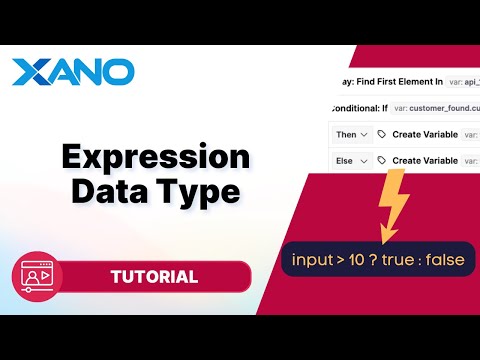Combining Values from JSON Object into a Single Array
Greetings, fellow Xano enthusiasts! In this guide, we'll explore how to take values from a JSON object and merge them into a single array using Xano's powerful no-code capabilities. This process can be incredibly useful when you need to consolidate data from multiple sources or transform data structures to suit your application's needs.
Let's dive in!
Step 1: Create an Empty Array
First things first, we'll need to create an empty array to store our merged values. In Xano's no-code API builder, add a new variable called `results` and initialize it as an empty array `[]`.
This array will serve as the destination where we'll append all the values we want to combine.
Step 2: Get Values from the JSON Object
Next, we'll use Xano's built-in `get values` function to extract the values from our JSON object as an array. This function allows us to access the property values of an object in a convenient array format.
Here, `input` refers to the JSON object we're working with. If you want to see what the `values` array looks like, you can add a `stop and debug` function to inspect its contents.
Step 3: Iterate Through the Values Array
Now that we have our values in an array, we can loop through each item and extract the data we want to merge into our `results` array.
Use Xano's `for each` loop function to iterate over the `values` array:
Inside the loop, we'll have access to each individual item (object) from the `values` array.
Step 4: Merge the Desired Values into the Results Array
Within the `for each` loop, we'll update our `results` array by merging it with the values we want to combine. Assuming your desired values are stored in an array property called `upcoming_trips`, you can use the following code:
This line takes the existing `results` array, concatenates it with the `upcoming_trips` array from the current `item`, and assigns the merged array back to `results`.
By repeating this process for each item in the `values` array, we're effectively combining all the `upcoming_trips` arrays into a single `results` array.
Step 5: Return the Results Array
After the loop has finished iterating through all the items, your `results` array should now contain the combined values from the JSON object. You can return this array as the response from your Xano API, making it available for use in your web or mobile application.
And that's it! You've successfully combined values from a JSON object into a single array using Xano's no-code capabilities.
Remember, this is just one example of the many powerful data transformations you can perform with Xano. Feel free to experiment and adapt this process to suit your specific needs. Happy coding (or should we say, happy no-coding)!
This transcript was AI generated to allow users to quickly answer technical questions about Xano.
I found it helpful
I need more support

Build without limits on a secure, scalable backend.
Unblock your team’s progress and create a
backend that will scale for free.