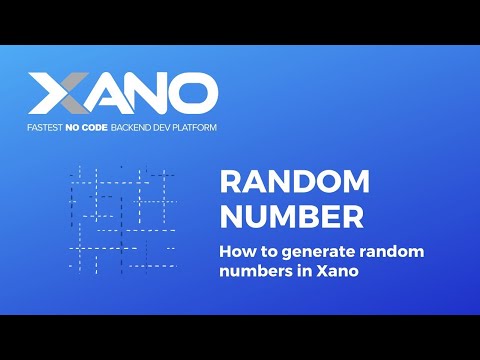Xano - Flexible Edit (POST) API Endpoint
In Xano's no-code platform, you can easily create APIs and manage your application's data. One common scenario is updating records in your database while preserving existing values for fields that you don't want to modify. In this blog post, we'll walk you through the steps to create an endpoint that updates records without overwriting existing data for fields left blank.
Step 1: Get the Existing Record
The first step is to retrieve the existing record that you want to update. You can do this using the `get record` function in the Database Request section.
Replace `'your_table_name'` with the name of your table and `'record_id'` with the ID of the record you want to retrieve.
Step 2: Check for Non-Empty Input Values
Next, you'll need to create conditional statements to check if the input values for each field are not empty (or `null`). If the input value is not empty, you'll update the corresponding field in the existing record with the new value.
Replace `input.name` and `input.description` with the actual input field names in your API request payload.
Step 3: Update the Record
After updating the necessary fields in the existing record object, you can use the `editRecord` function to save the changes to your database.
Replace `'your_table_name'` with the name of your table.
Putting It All Together
Here's the complete code snippet that demonstrates how to update records without overwriting existing data for fields left blank:
By following these steps, you can create a robust API endpoint that updates records while preserving existing data for fields left blank. This approach is particularly useful when you want to allow users to selectively modify specific fields without overwriting others unintentionally.
Remember, Xano's no-code platform empowers you to build and deploy backend services quickly, without writing a single line of code. Whether you're a no-code enthusiast, citizen developer, traditional developer, or part of a startup or small business, Xano can streamline your development process and help you achieve your goals more efficiently.
This transcript was AI generated to allow users to quickly answer technical questions about Xano.
I found it helpful
I need more support

Build without limits on a secure, scalable backend.
Unblock your team’s progress and create a
backend that will scale for free.