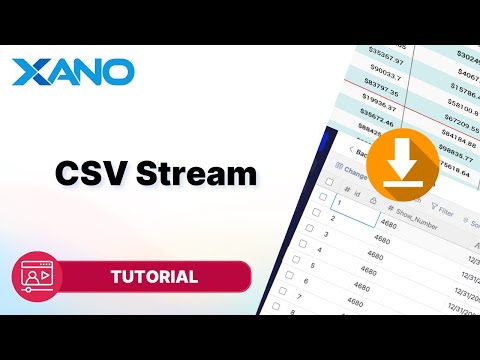Zip Files in Xano - How to Read, Process, and Create Zip Files
Hi everyone, it’s Cam from Xano's support team. Today, we’re diving into an exciting new feature we've introduced: native ZIP file import and export functionality. This enhancement means you no longer need third-party services for ZIP file handling. Instead, do it all directly within Xano!
Understanding ZIP File Management in Xano
ZIP file management in Xano allows users to upload, view, extract, and manipulate ZIP files within their applications seamlessly. This feature can be particularly useful for handling batch uploads or downloads, managing archives, or dealing with file packages in your app.
How to Get Started with ZIP File Management
To kick things off, you'll start by creating an endpoint to upload a ZIP file. Once uploaded, you can view its contents, extract files, and manage them according to your application's needs. Here's a step-by-step guide:
- Upload and View ZIP Contents:
- Extract Files from ZIP:
- Manage Individual Files:
- Loop Through Extracted Files:
- Create and Download ZIP Files:
Practical Applications and Tips
This feature is incredibly versatile:
- Batch Processing: Manage multiple file uploads/downloads at once, simplifying data transfer.
- Archiving: Provide users with the ability to download entire datasets or galleries in one go.
- Content Management: Easily package and distribute content collections, such as educational resources or product catalogs.
By integrating ZIP file management directly into your Xano application, you streamline user interactions and enhance the overall functionality of your platform.
Wrapping Up
We hope this guide makes ZIP file management in Xano clear and accessible. This feature opens up a range of possibilities for handling files more efficiently in your applications. If you have any questions, don't hesitate to drop them in the comments or reach out through our support chat and community forum.
Happy coding, and until next time, have a great one!
This transcript was AI generated to allow users to quickly answer technical questions about Xano.
I found it helpful
I need more support

Build without limits on a secure, scalable backend.
Unblock your team’s progress and create a
backend that will scale for free.