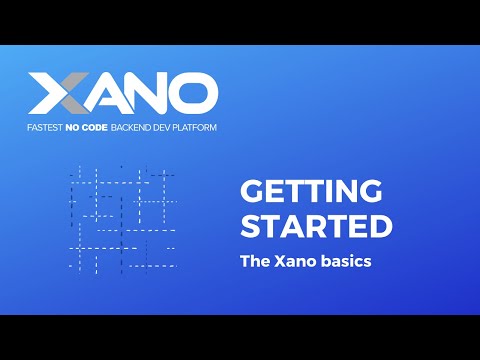No Code vs. Code: Which Builds Faster?
In this guide, we'll walk you through building a robust job board application using both the MERN stack (MongoDB, Express.js, React.js, and Node.js) and Xano, a no-code backend. We’ll cover the complete process for both approaches, including database configuration, server setup, API endpoints, business logic, and authentication.
Setting Up the Database:
MERN Stack:
- Install Mongoose: This library facilitates interaction with MongoDB.
- Define Job Schema: Create a schema to define the structure of job documents:
- `JobSchema` stores job details such as title, description, salary, and company.
- Create Job Model: Export this schema as a Mongoose model to use it throughout the project.
Xano:
- Add a Database Table: Go to the database page and click to add a database table named `jobs`.
- Spreadsheet View: Use the spreadsheet view to add columns for job properties (title, description, salary, company, etc.).
Configuring the Server:
MERN Stack:
- Dependencies: Install required packages (`express`, `mongoose`, `cors`, etc.).
- Server Configuration: Write a `server.js` file to:
- Set up the server with `express()`.
- Configure middleware for parsing JSON and handling CORS.
- Connect to MongoDB.
- Define routes to manage job listings.
- Start the server to listen on a specified port.
Xano:
No setup needed, as Xano configures the server for you!
CRUD API Endpoints:
MERN Stack:
We create RESTful API routes for CRUD operations:
- Routes for Jobs:
- Get All Jobs: Defines an endpoint to retrieve all jobs from the database.
- Create a New Job: Allows for adding a new job listing to the database.
- Update a Job: Facilitates modifying an existing job listing.
- Delete a Job: Enables removing a job from the database.
Xano:
- Autogenerate CRUD Endpoints: Check the box for "Create an API Group and Add Basic CRUD endpoints" when creating the jobs table to autogenerate the endpoints.
- Manual Addition: Alternatively, go to an API group, add an API endpoint, and select from prebuilt CRUD endpoints, linking them to the jobs table.
Custom API Endpoints:
MERN Stack:
We create a custom endpoint to filter jobs by salary range:
- Get Jobs by Salary Range: Defines an endpoint to retrieve jobs within a specified salary range by handling `minSalary` and `maxSalary` query parameters.
Xano:
- Create a New GET Endpoint: Name it "jobs_salary_filtered" (or choose another name).
- Add Variables: Click the "+" in the inputs section to add `min_salary` and `max_salary` integers, making them nullable.
- Query Rules: Click the edit (pencil) icon on the "query all records" element, add conditionals to filter by salary.
- Save and Publish: Save the query rules, query all records, and publish the endpoint.
External API Requests:
MERN Stack:
We create an external API request to add company descriptions:
- Modify the Job POST Method: Update the job creation route to include an external API request.
- External API Request: Fetch company descriptions based on company names.
- Store Company Description: Include the fetched description in the job document.
Xano:
- Modify the POST Jobs Endpoint: Go into the autogenerated endpoint and add an external API request step.
- Configure API Request:
- URL: Add the corresponding URL, ending with "%s".
- URL Filter: Use "sprintf" to dynamically insert the company name.
- Headers: Add authentication headers with "Authorization: Basic
".
- Run & Debug: Enter job values for testing and debug to get API response details.
- Add Record: Move API request above the add record step, assign company description to the job from the response.
- Save and Publish: Save the add record step, publish and confirm.
Authentication:
MERN Stack:
- Define User Schema: Create a schema for storing users' information, including email and password.
- Middleware:
- Token Authentication: Checks the presence of a JWT token in the request headers and verifies its validity.
- Authentication Routes:
- Signup: Handles user registration by creating a new user document in the database.
- Login: Authenticates users by checking their credentials and issuing a JWT token.
Xano:
- Create a User Table: Go to the database tab, create a table named "user" with email and password columns.
- Password Encryption: Xano encrypts the password for you.
- Authentication: Enable authentication in the table settings.
- Prebuilt Authentication Endpoints: Go to the API tab, add signup, login, and auth/me endpoints from Xano's prebuilt options.
- Done: No further action needed for authentication.
Final Thoughts:
After following these steps, you should have a functional job board application. The MERN stack and Xano provide different yet powerful approaches to full-stack development:
- Database: Defines storage structures.
- Server: Manages server setup and communication.
- API: Facilitates CRUD operations and custom functionality.
- Authentication: Secures sensitive endpoints.
Now, deploy your application and begin iterating based on user feedback for continuous improvement!
This transcript was AI generated to allow users to quickly answer technical questions about Xano.
I found it helpful
I need more support

Build without limits on a secure, scalable backend.
Unblock your team’s progress and create a
backend that will scale for free.