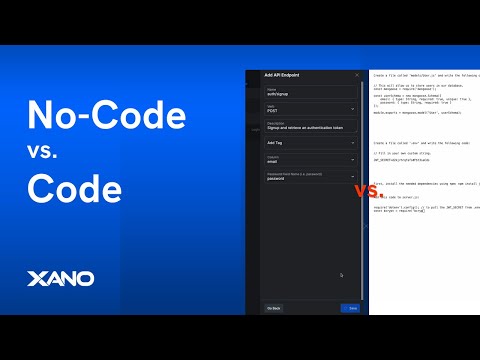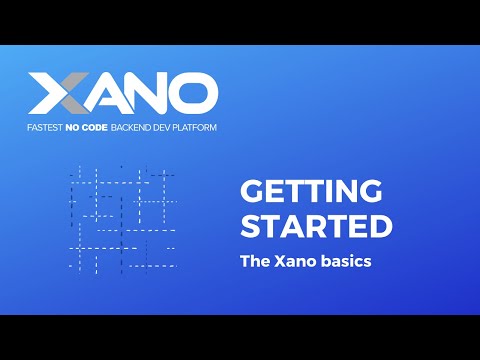Build a ChatGPT clone with Xano & WeWeb
Welcome everyone to our in-depth guide on creating a ChatGPT clone using WeWeb and Xano. This session will walk you through building an interactive and responsive AI-driven chat application, providing your users with a seamless and engaging experience. Here’s what we’ll cover:
Introduction to WeWeb and Xano:
WeWeb is a front-end development tool that offers complete design freedom, advanced logic, and the ability to connect to any backend, including Xano. It’s particularly agile and powerful, yet entirely no-code, making it perfect for both novices and experienced developers.
Xano provides the backend muscle, handling server, database, and API tasks seamlessly. It’s a no-code solution that’s scalable, flexible, and pairs beautifully with front-end platforms like WeWeb. Together, WeWeb and Xano provide a full-stack, no-code solution for creating complex web applications.
Building the Front-End with WeWeb:
The interface of your ChatGPT clone will include:
- A user authentication system to maintain individual session states.
- A conversational UI layout where users can view previous conversations and engage with the AI.
- Dynamic loading elements for better user experience during API calls.
The design process in WeWeb is straightforward, allowing you to drag and drop elements and bind them to your backend data stored in Xano. You'll use variables and workflows to manage user interactions, such as sending messages and displaying responses from ChatGPT.
Setting Up the Backend with Xano:
The backend setup involves:
- User Management: Creating and managing user accounts to personalize and secure the chat experience.
- Conversation and Messages Tables: Storing conversation history and individual messages linked to user accounts for persistence and recall.
- API Integration: Handling requests and responses between the front-end, Xano, and OpenAI’s ChatGPT API.
You will set up API endpoints in Xano to manage user authentication, store conversations, and send queries to ChatGPT. The platform’s pre-built authentication and CRUD capabilities simplify this process significantly.
Integrating ChatGPT with Your Application:
This involves connecting your WeWeb front-end and Xano backend to OpenAI's ChatGPT. You will:
- Set up API requests in WeWeb workflows to interact with ChatGPT.
- Use Xano as a proxy for more secure and scalable API calls to ChatGPT.
- Store and manage the chat history in Xano, allowing for contextual and meaningful interactions with the AI.
Final Touches and Testing:
After setting up the front-end and backend, you will refine the application:
- Implement error handling and loading states for a better user experience.
- Test user authentication and chat functionalities thoroughly.
- Ensure that the chat application maintains context and provides relevant responses.
Launching Your ChatGPT Clone:
Once everything is set up and tested:
- Deploy your WeWeb front-end.
- Ensure your Xano backend is live and connected.
- Share your ChatGPT clone with the world and collect user feedback for further improvements.
This guide provides a foundation for building a ChatGPT clone, but the possibilities are endless. Leverage WeWeb’s design capabilities and Xano’s backend power to customize and extend your application further.
This transcript was AI generated to allow users to quickly answer technical questions about Xano.
I found it helpful
I need more support

Build without limits on a secure, scalable backend.
Unblock your team’s progress and create a
backend that will scale for free.