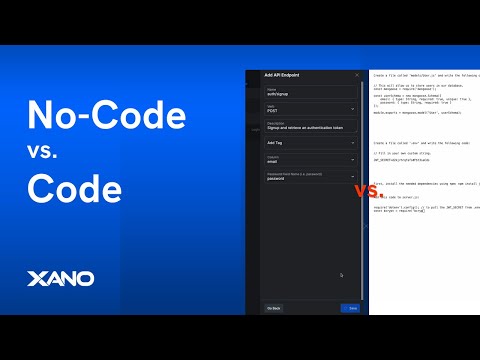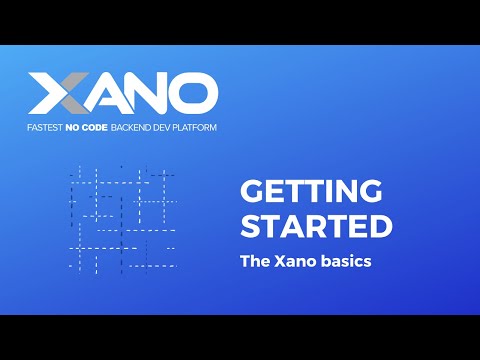🔴 Build an Airbnb clone App with Bravo Studio and Xano. #NoCode (Android & iOS) - Part 2
Welcome to the world of Xano, where we make the complex task of setting up the backend for your rental marketplace an absolute breeze. This comprehensive guide will take you through every step required to get your Xano workspace ready, from configuring your database and API to integrating real-time weather updates for your listings.
Setting Up Your Xano Workspace
Starting from Scratch: Begin by creating your workspace in Xano. Name it appropriately for your project, for example, ""Rental Marketplace with Bravo Studio.""
Defining Database Tables: Your database is the core of your application, containing all your data. Start by setting up crucial tables such as 'User', 'Listings', and 'Reservations'. This organization allows for a structured and efficient approach to data management.
Customizing API Endpoints: Xano automates the creation of basic CRUD (Create, Read, Update, Delete) API operations. Optimize these according to your application's specific needs. Remember, each API endpoint can be adjusted to serve unique functions within your marketplace.
Dive into Database Details
Populate Your User Table: Add essential fields like email, password, and profile pictures. Ensure your users can easily sign up, log in, and maintain their profiles within your marketplace.
Configure Your Listings Table: This table should include details such as place type, property type, name, description, city, country, and price. Consider adding fields for images to visually represent each listing, enhancing the user experience.
Set Up Reservations Table: Link this table with your 'User' and 'Listings' tables to track which users have booked which listings. Include fields for start and end dates, number of nights, price per night, and total price to manage reservations efficiently.
Fine-tuning Your API
Implement Authentication: Utilize Xano's authentication system to ensure users can sign up, log in, and access their profiles securely. Xano supports JWT (JSON Web Tokens) for secure, stateless authentication across your application.
Create Listing and Reservation Endpoints: Develop API endpoints to retrieve listings, handle searches, display detailed listing information, and manage reservations. Tailor these endpoints to deliver the right information to your users, like filtering listings based on search criteria or fetching reservation details.
External API Integration: Enhance your application by integrating external APIs. For example, incorporate real-time weather information for each listing location using a weather API. This feature can significantly improve the user experience by providing valuable information for planning their stay.
Refine Data Output: Customize how data is presented in your application by modifying API responses. Use add-ons and data manipulation functions in Xano to fine-tune the data returned from your API, ensuring users receive the most relevant information.
Security and Maintenance
Always ensure that your endpoints require authentication where necessary, protecting sensitive user information and maintaining the integrity of your marketplace. Regularly update and refine your API and database as your application grows and evolves.
In conclusion, setting up the backend for your rental marketplace doesn't have to be a daunting task. With Xano, you can streamline the process, from managing databases to customizing API endpoints, ensuring your marketplace operates smoothly and efficiently. Remember, the power of a well-structured backend is at your fingertips with Xano—no coding required!
This transcript was AI generated to allow users to quickly answer technical questions about Xano.
I found it helpful
I need more support

Build without limits on a secure, scalable backend.
Unblock your team’s progress and create a
backend that will scale for free.