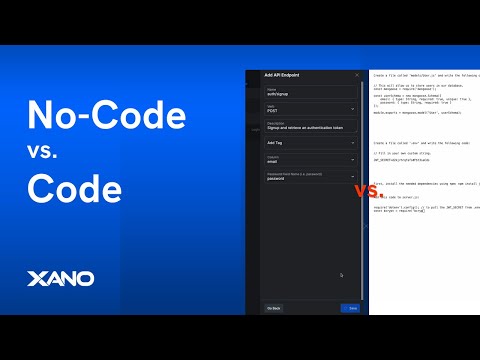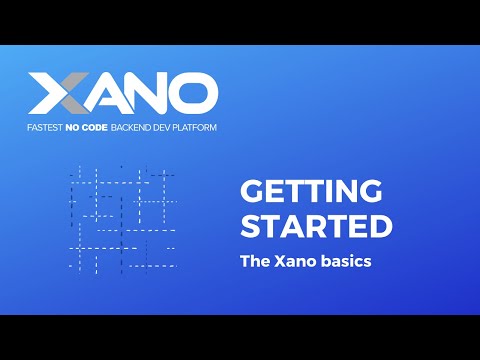What is Xano?
Hey there! I'm Prakash, co-founder of Xano, and I'm thrilled to walk you through the exciting world of backend development with Xano. If you've ever been daunted by the complexities of backend coding, worry no more. We're here to show you how Xano makes it a breeze, even if you're not a coder!
What is Xano?
In simple terms, Xano is your go-to platform for building a powerful, scalable backend for your application without a single line of code. But first, let's break down what a backend really is.
Understanding the Backend
Imagine the backend as the brain of your application. It's where all the magic happens - from processing credit card validations to managing inventory. It typically consists of three major components: a server, a database, and an API.
Building Your First Xano Project
Step 1: Set Up Your Workspace
Start by setting up your workspace in Xano. This is like laying the foundation for your app. You can name it anything; let's go with 'Restaurant App' for this example.
Step 2: Choose Your Starting Point
Xano offers three ways to start: from scratch, importing from Airtable, or using backend templates. For beginners, starting from scratch is a great way to learn.
Step 3: Create Your Database Tables
Let's create a simple table named 'Restaurant'. Xano will automatically generate CRUD API endpoints for your tables, making your life much easier.
Step 4: Add Pre-Installed Features
Xano allows you to pre-install features for your application, saving you from the heavy lifting. You can skip this for now, but it's good to know it's there.
Step 5: Explore the Database and API
In the database, you can easily add data in a spreadsheet format. For instance, add yourself as a user and then create a restaurant tied to that user. It's super intuitive!
Step 6: Dive into the API
Xano's API section is where the real fun begins. You can see your API is live and ready to go. Xano even auto-documents everything, making collaboration with front-end teams a breeze.
Step 7: Enrich Your API Responses
Xano allows you to enrich API responses with additional data. For example, you can add user details to your restaurant data, making your API responses more informative.
Why Xano?
Xano is not just about simplifying backend development. It's about empowering you to create complex, scalable applications with ease. Whether you're a seasoned developer or just starting, Xano opens up a world of possibilities.
Ready to Start?
I hope this guide has sparked your interest in exploring Xano for your backend development needs. We're a hands-on team here at Xano, and we can't wait to see what you build. If you have any questions or need a hand, we're always here to help!
This transcript was AI generated to allow users to quickly answer technical questions about Xano.
I found it helpful
I need more support

Build without limits on a secure, scalable backend.
Unblock your team’s progress and create a
backend that will scale for free.