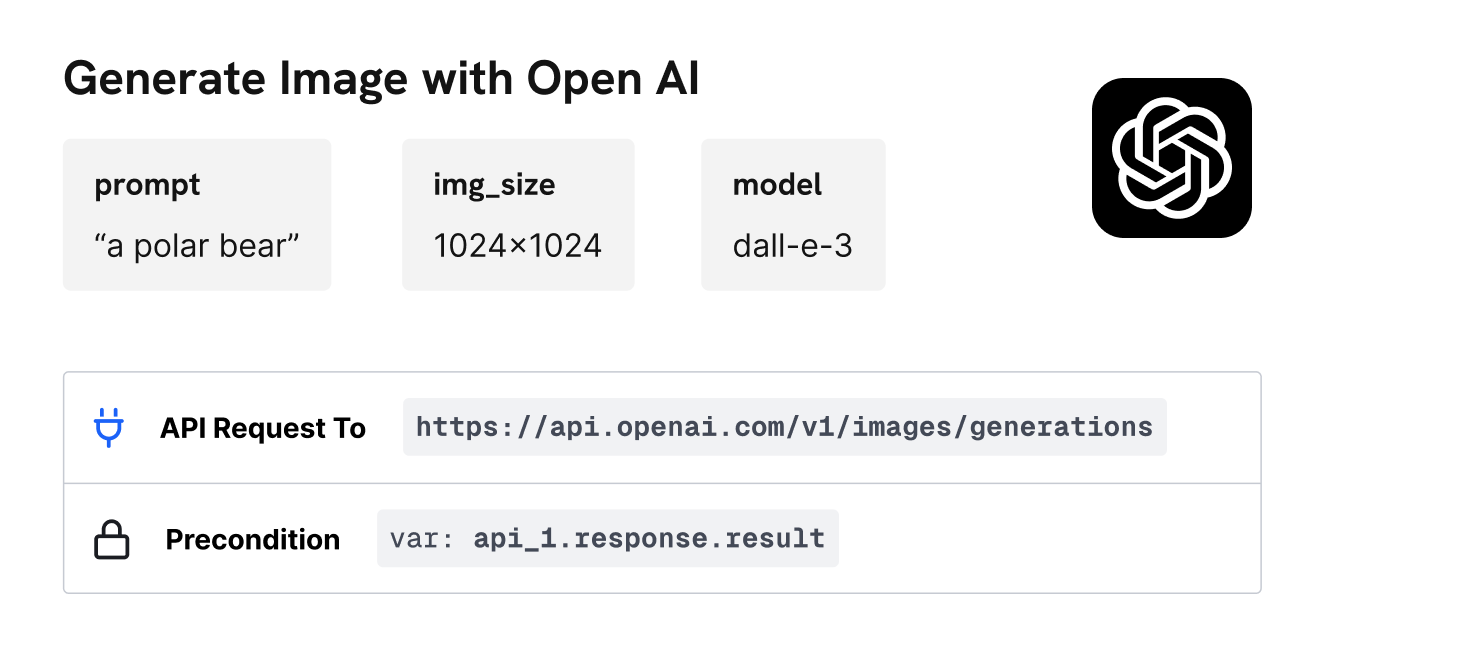Introducing Xano Actions
Build and share reusable visual building blocks
Xano Actions are reusable visual functions that serve as the building blocks for any workflow. Easily connect to various third-party services and modify the business logic to fit your unique use case.
Discover
Browse and discover actions created by the community. Test them directly without logging in.
Create
Build your own custom Actions and share them with anyone.
Install
Easily install Actions into your Xano workspace and integrate them seamlessly into your workflows.