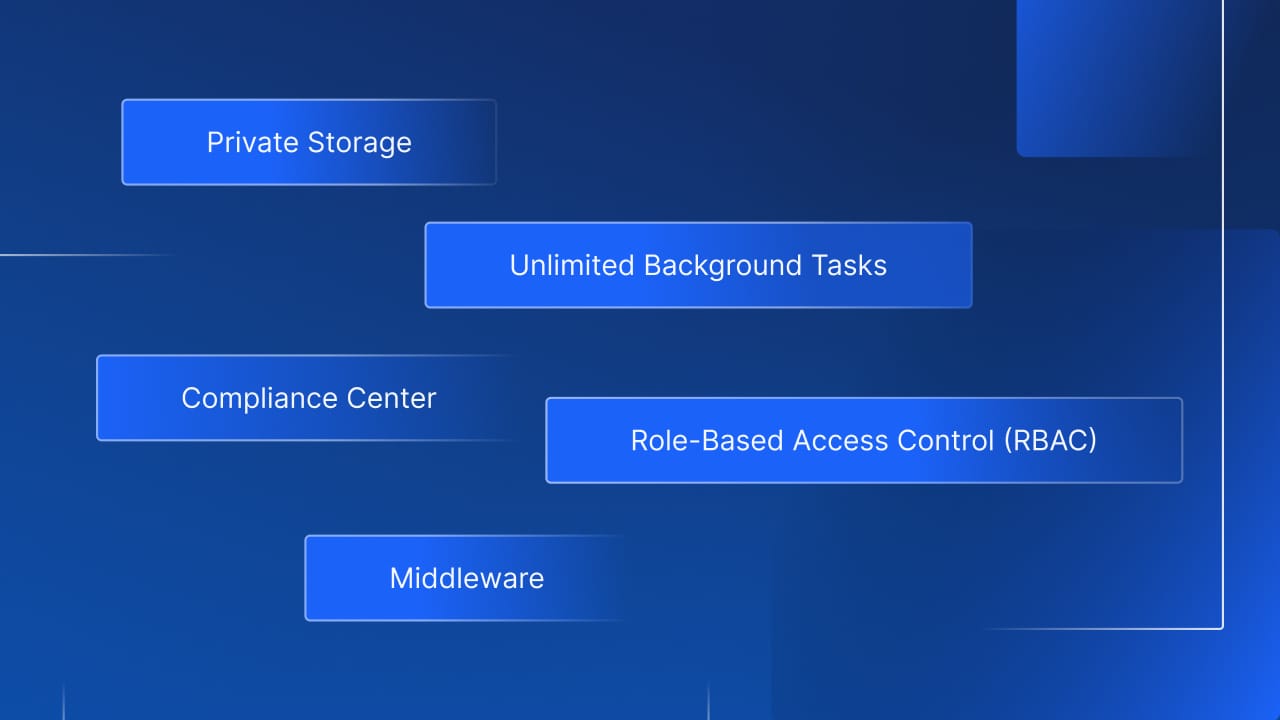No Code Solutions: The Difference Between No Code & Low Code
By Xano | September 21, 2021
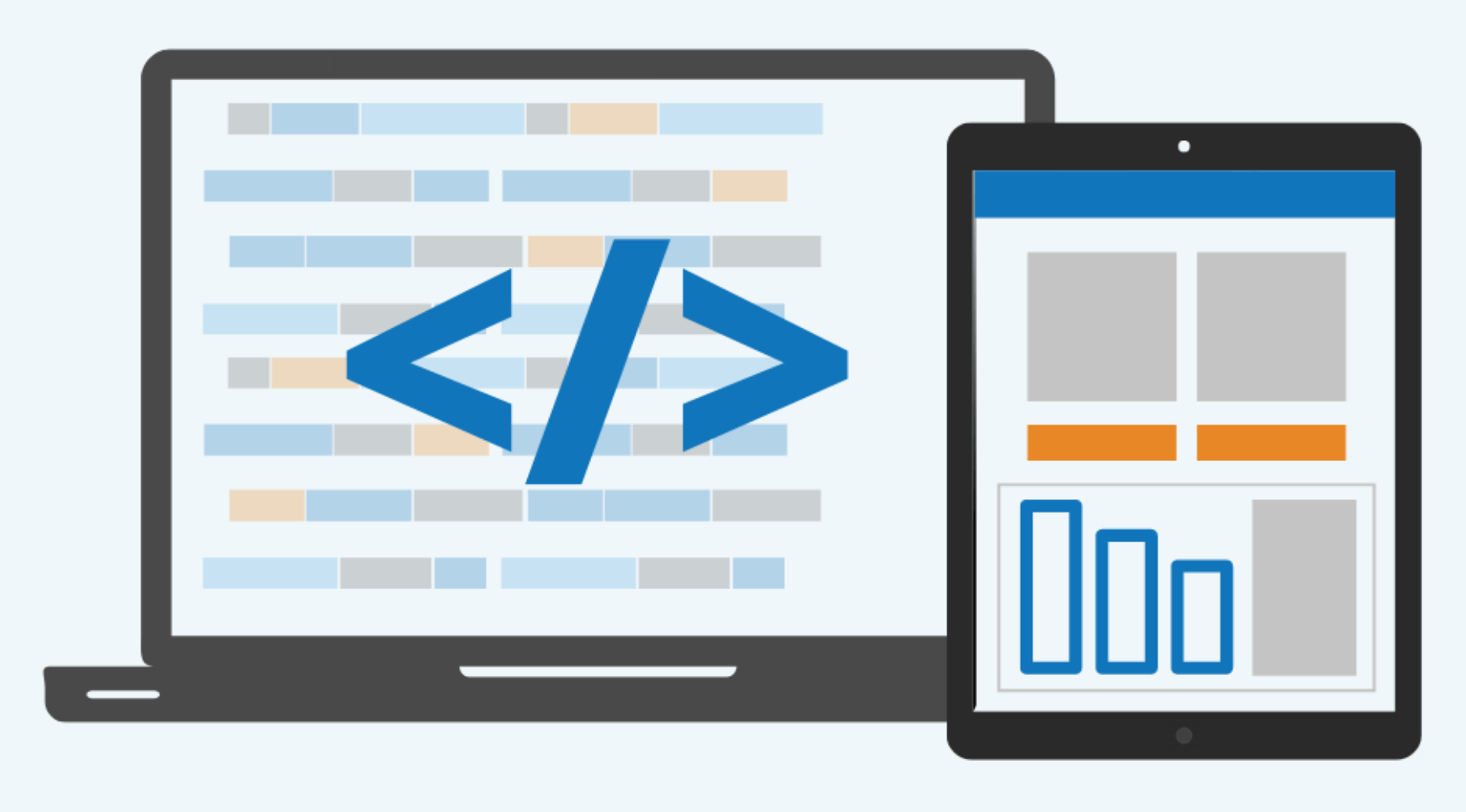
No code and low code are often used interchangeably, which is somewhat understandable. There is some overlap between the two technologies as both help streamline application and web development by eliminating the need to write code manually. The difference lies in the name. No code promises to completely eliminate the need for coding, while low code does not.
At first glance, no code may seem like the obvious choice – especially if you're operating without an IT department or with an IT department that is strapped for time. However, no code sometimes comes with some limitations. Depending on your needs, low code solutions may be a better fit for your company.
What Is No Code?
No code is exactly what it sounds like. A basic definition is any platform that uses a visual interface to allow users to build websites and applications without the need for coding. Almost everyone has used what technically counts as a no code platform at least once. For example, if you've ever built a website using Squarespace or WordPress, you've used a no code platform.
A working knowledge of coding is helpful for developing an application or website, but it is not necessary with no code solutions. Even someone with zero coding experience could theoretically build a functional application.
Advantages
Requires Little To No Training
No code solutions have an intuitive drag and drop interface that allow anyone in your company to build a functional application or website. For the most part, no code solutions require very little training. While bumps in the road may need to be addressed by an IT team, a quality no code solution requires zero experience to use.
Democratizes Software Development
Back and forth between your IT team and the rest of the company is an infamous bottleneck, especially when developing internal tools. By eliminating the need for complex coding, no code solutions allow someone from HR to build an application. In the event they do need tech assistance, they'll be better equipped to communicate those needs to developers.
This can lead to more overall transparency between departments, which is always a plus when rolling out new technologies.
Faster, Easier Development
Putting together even a simple application is notoriously time consuming if all coding must be done manually. By eliminating coding entirely, a task that would normally take weeks or months can be completed within a few days.
You can also make changes to applications within a few minutes with no code solutions. If you find you need a new feature or something isn't working quite right, you can make the change instantly via the visual interface.
Disadvantages
Rigid Templates
Templates are something of a double-edged sword when it comes to no code solutions. They are what enable you to develop apps quickly and efficiently, but you're also limited to pre-written blocks of code.
This means applications cannot always be customized to your liking. More complex applications, especially those designed for hyper-specific functions, cannot usually be created using no code platforms.
Security Issues
If you decide to go the no code route, make sure you research your provider to ensure they have a good reputation and no history of security breaches. You do not control your technology stack or implementation, meaning you're placing a lot of trust in a third party provider.
Even a quality no code platform carries inherent security risks. If a company is liquidated, security updates cease, making you potentially vulnerable in the process.
Vendor Lock-In
You usually lack proprietary rights when using no code platforms. You won't know how your backend code works, so vendor lock-in is a major concern. If you are unhappy with your provider, you can't simply migrate to another platform.
This is even more reason to do your research to ensure the no code solution you choose will meet your company's needs.
What Is Low Code?
Low code is a kind of happy medium between no code and manual coding. Low code platforms also offer a visual-based interface with drag-and-drop elements, but allow for some manual coding. This means more opportunities for customization of applications and websites.
Low code platforms can reduce up to 90% of the coding process, which means they have many of the same advantages as no code platforms. They can speed up development, simplify bug fixes, and allow you to make small changes quickly. However, they come with a few unique advantages that you will not get working with no code platforms.
Advantages
More Flexibility
One of the most obvious advantages of low code platforms is that they potentially have more flexible than no code varieties. While you have drag and drop features, like no code, you are able to do some manual coding. This means that you aren't inhibited by rigid templates associated with no code platforms.
Low code platforms are typically marketed toward professional developers looking to save time while also having some creative freedom over their applications and websites.
Create More Sophisticated Applications
Scalable architectures, open APIs, and flexibility with cloud/on-premise deployment allow developers a lot more freedom to control testing, performance, and quality. This means you can create far more sophisticated applications using low code tools.
While no code tools are usually great when used to create front-end use-cases, low code platforms can be used for mobile applications and websites that require more custom integration with other data sources and systems.
More Resources For Your IT Team
Sometimes, a small fix requires a highly specialized skill set that your IT team may not always have. This can slow down production of an application significantly as your team scrambles to learn new abilities, or even has to outsource certain tasks.
As low code solutions eliminate the majority of manual coding, this means your team has more resources at their disposal. Low code platforms provide the tools to do complex tasks with just a few clicks.
Disadvantages
Difficult To Master
Almost anyone can hit the ground running with a no code solution, but this isn't the case for low code. You need at least some experience with coding and web or app development to use even the most sophisticated low code platforms.
If you are hoping to, say, have your HR team build an internal application, it is unlikely they will be able to do this working with a low code platform.
Hard To Create Enterprise Applications
Low code solutions can do a lot, but certainly not everything. Businesses often mistakenly think a low code platform can help develop large scale enterprise applications quickly, but even the best low code platforms often fail to meet your needs.
Low code platforms rarely provide the amount of scalability, quality, performance, and other requirements for enterprise applications. These types of projects should usually be handled by software developers.
Short-Term Solutions
You can build more sophisticated applications with low code platforms – which often have more responsibilities than simpler apps. Creating an application using a third-party platform can be a great solution in the short term, but your business's needs may outgrow the application's capabilities.
As with no code platforms, you don't know the full details of your backend code. If your needs extend beyond the capabilities of low code applications, it can be difficult to migrate platforms.
Should I Use No Code Or Low Code?
This is a complicated question that does not always have a clear-cut answer. You need to take a look at your specific needs in terms of web or app development and the features provided by a variety of low and no code platforms.
However, as a general rule, no code apps tend to work best for simpler applications, while more complex applications require low code solutions.
To summarize, No code tends to work best for…
- Reporting, analytics, and tracking apps for internal use
- Apps that require frequent updates
- Mobile apps
And low code tends to work best for…
- More complex applications that require integration with other systems and data sources
- Applications that require fewer updates
- Mission critical/foundational apps
Remember, there are no hard and fast rules here, especially with no code solutions becoming increasingly sophisticated. For those with a background in software development, a no code solution could potentially work even for foundational applications. Always do your research carefully before choosing a provider.
No Code Vs. Low Code: The Bottom Line
Both no code and low code solutions can significantly speed up web and application development. While low code solutions tend to work better for more complex projects, it all comes down to your individual needs and the capabilities of your provider.
Looking for solutions for your company? Xano is the fastest No Code Backend development platform on the market. We give you a scalable server, a flexible database, and a No Code API builder that can transform, filter, and integrate with data from anywhere. Sign up here to get started.
The post No Code Solutions: The Difference Between No Code & Low Code appeared first on Xano.