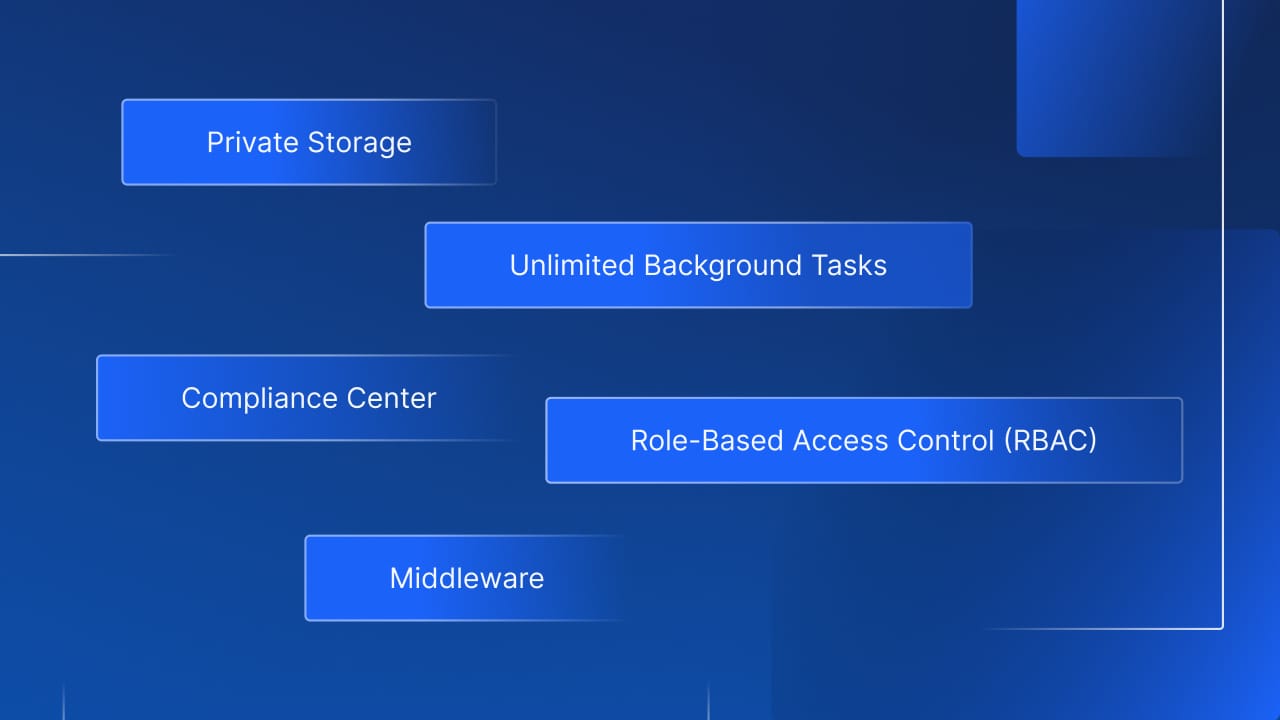Top 7 React Developer Tools
By Xano | November 5, 2021
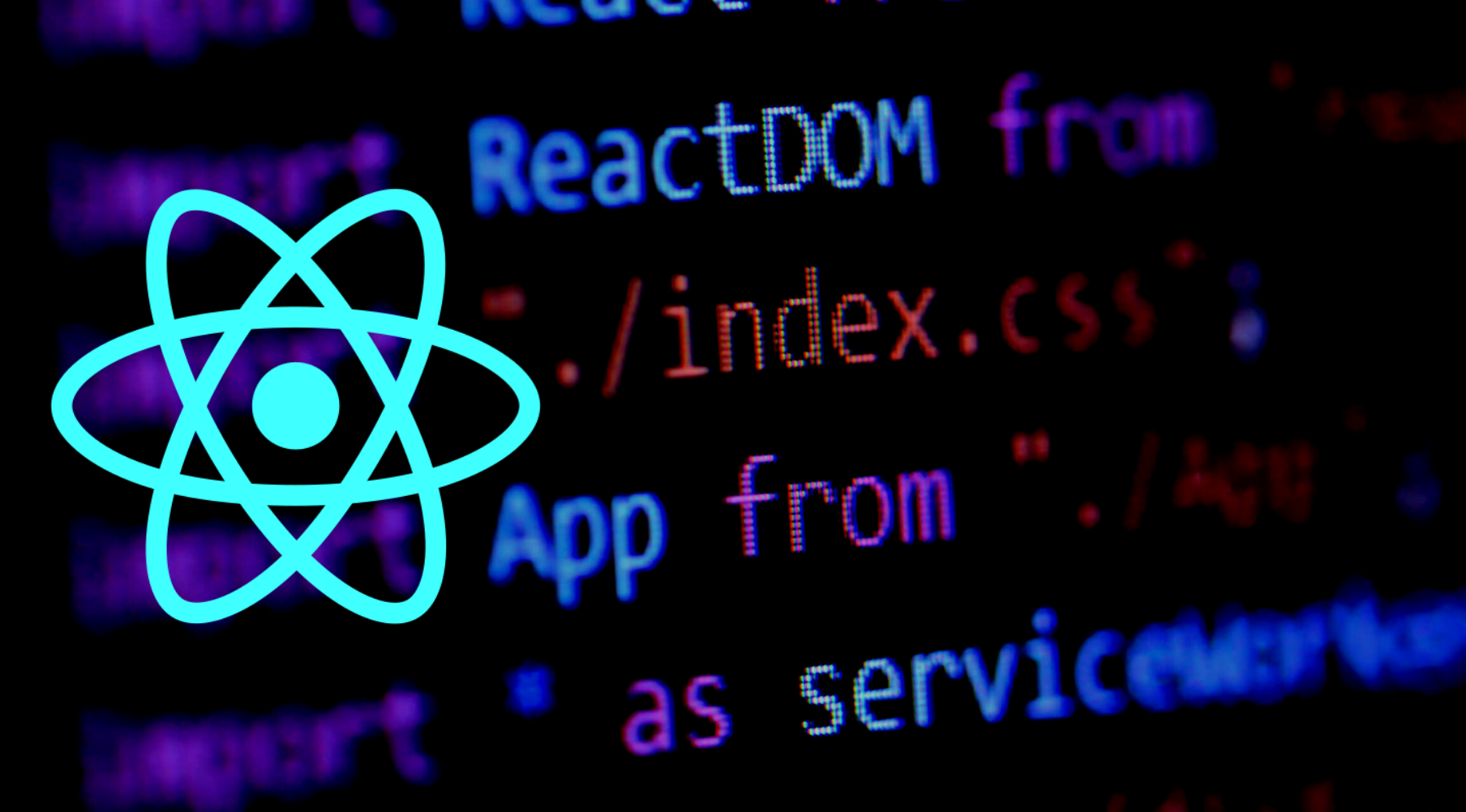
React has gotten a lot of buzz in the tech sphere in recent years, and its popularity has given way to a massive ecosystem of hyper-specific tools suited to different development needs. Tools help you create, maintain, and deploy your React app by streamlining various aspects of coding and development.
There are loads of options when it comes to selecting the best React Developer Tools for your specific project. Below, we'll breakdown some of the 7 best React Developer tools currently on the market.
Best React Developer Tools: The Roundup
Chrome's React Dev Tools
The Chrome Developer tools are built directly into your Google Chrome browser and include an extension specifically made for React. Chrome's React Developer Tools are mostly used for simplifying the debugging process and can be a massive timesaver when trying to identify and correct an error.
Once installed, Chrome's React Dev Tools shows you the React component hierarchy. This includes React components and subcomponents that were rendered on the page, which you can select and inspect individually. This can help you pinpoint and fix errors in a more time-efficient fashion.
Reactide
The first dedicated integrated development environment (IDE) for React. Reactide streamlines the development process by eliminating the need to configure servers and build tools. It runs an integrated Node server and custom browser simulation.
To start using Reactide, you must open a single file. This allows you to render an open-source project in the browser. Another major perk of Reactide is that all projects built on the platform are completely tool-agnostic, making them easy to use across multiple platforms.
Create React App
Create React App allows you to set up a web application by only running a single command. All you need to do is run “nps create-react-app my-app” and you can get started immediately, letting you focus more on perfecting your code rather than spending extraneous time building and updating tools.
With Create React App, your bundles automatically optimize when it's time to deploy and your app only needs one build dependency. Vendor lock-in is a major concern with a variety of tools, and a big perk of Create React App is that it prevents that by allowing you to eject and configure your files directly if your needs ever exceed the tool's capabilities.
Bit
A standard infrastructure for components that works with React, Bit helps with autonomous development, faster releases, and collaboration at scale. You can try it out for free before committing to a subscription, which is a big plus for many developers wary of prematurely committing to a new tool.
Bit has a developmental environment designed for React components specifically. With Bit, you can customize environments and configurations, create extensions, compose tools and services, and more. Bit works well for those just getting started with React and can also be used down the road when you're looking to customize your React-based workflow.
Storybook
An open-source tool for building UI components, Storybook integrates with a variety of libraries, including React. With Storybook, you can cut down development time by streamlining UI development, testing, and documentation.
Storybook allows users to build UIs in isolation by providing a sandbox where you can develop states and edge cases. Documentation is easy as you can save use cases as stories in plain JavaScript to revisit later. There are also plenty of add-ons to help you streamline your workflow based on your specific needs.
Rekit
Used to build scalable web applications with React and other libraries, Rekit's main benefit is that it helps programmers deal with business logic instead of getting bogged down with tasks like managing libraries and configurations.
Zero additional configurations are needed after creating an app with Rekit and it uses command line tools to manage actions, reducers, components, and pages. In addition to creating apps, Rekit provides tools for project management, further simplifying the development process.
React Sight
As the name would imply, React Sight helps you visualize React applications. Set up is simple and requires no modification to your codebase. By enabling React Dev Tools, you can add React Sight to Chrome and, from there, run your application and click the React Sight panel.
React Sight supports numerous libraries including React 14.7+, React Router, and React Redux. It’s a lightweight tool that shows you how your application works without slowing down your system. You can also make use of React Sight's built-in filters to allow you to hide elements you don't want to see and zero-in on only the components you've written.
Best React Developer Tools: The Bottom Line
This is just a brief sampling of the React Developer Tools currently available. There are plenty of more options out there to help you streamline your development process when working with the React library. With a little research, you can find a set of tools suitable to your needs.
Looking for solutions for your company? Xano is the fastest No Code Backend development platform on the market. We give you a scalable server, a flexible database, and a No code API builder that can transform, filter, and integrate with data from anywhere. Sign up here to get started.
The post Top 7 React Developer Tools appeared first on Xano.