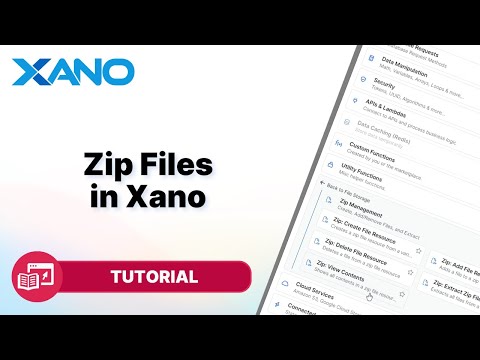How to Work with Loops
Looping is a fundamental concept in programming that allows you to iterate through repetitive tasks, transform elements in an array, and more. In Xano, you can find loop functions under the "Data Manipulation" > "Loops" section. Let's explore the three main loop options available: `for` loop, `forEach` loop, and `while` loop.
The `for` Loop
The `for` loop is typically used when you want to create a list of items, and you already know the predetermined number of iterations. Here's an example of generating 10 unique IDs and adding records to a table:
- Create a new task and add a `for` loop function.
- Set the `start` value to `1` and the `end` value to `10`.
- Inside the loop, generate a unique ID using the `uuid()` function.
- Add a new record to the "loops" table with the generated UID in the "feud" field.
- Run the task.
After running the task, you should see 10 new records added to the "loops" table, each with a unique ID in the "feud" field.
The `forEach` Loop
The `forEach` loop iterates over each item in a list, repeating the loop for the total number of elements in the array. To use a `forEach` loop, you need to have an array first. Let's walk through an example of updating a field for each state in the US:
- Create a new task and query all records from the "US states" table.
- Add a `forEach` loop function and set the `list` input to the variable containing the query results (e.g., `us_states1`).
- Inside the loop, use the `item` variable to represent each element of the list.
- Update a field for each item using `item.id` as the field value.
- Set another field to `true` to mark the record as updated.
- Run the task.
After running the task, you should see all records in the "US states" table updated with the changes you made inside the `forEach` loop.
For working with large lists (e.g., 30,000+ records), it's recommended to use the `stream` output type for the query, as it works well with `forEach` loops and prevents straining server memory.
The `while` Loop
The `while` loop is used when you don't know the number of iterations beforehand, making it ideal for working with paginated data from external API requests. The loop repeats as long as a specific expression is true. Here's an example of breaking the loop under different conditions:
- Create a new task and add a `while` loop function with the condition set to `true === true` (always true).
- Inside the loop, generate a random number between 1 and 20 using the `random()` function.
- Add a conditional statement to break the loop if the random number equals 10, using the `break` function.
- Optionally, log the random number using the `debug_log()` function for visualization.
- Run the task and check the debug log.
You'll notice that the loop continues until the random number generated is 10, at which point it breaks out of the loop.
Alternatively, you can use a variable to control the loop condition:
- Create a new task and declare a variable `number` with an initial value of `0`.
- Add a `while` loop function with the condition set to `number !== 10` (loop until `number` is not equal to 10).
- Inside the loop, generate a random number between 1 and 20 and update the `number` variable with this value.
- Optionally, log the random number using the `debug_log()` function for visualization.
- Run the task and check the debug log.
The loop will continue until the `number` variable becomes 10, at which point it breaks out of the loop.
Remember, it's crucial to have a condition to break out of a `while` loop, or you'll end up with an infinite loop.
By mastering these loop options in Xano, you'll be able to iterate through arrays, make transformations, and automate repetitive tasks more efficiently. Don't hesitate to leave comments below if you have any questions or need further assistance!
This transcript was AI generated to allow users to quickly answer technical questions about Xano.
I found it helpful
I need more support